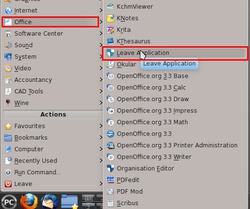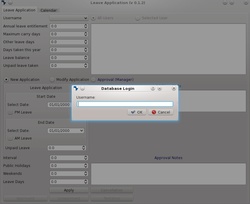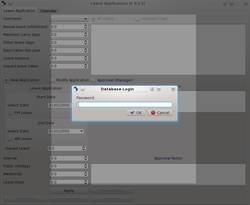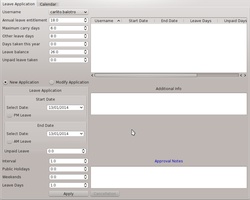- To start the "Leave Application" system, open it from the Launcher (Start Menu).
- Left mouse click on the launcher, the launcher menu should now appear.
- Now hover the mouse cursor over the 'Office' menu and a sceond level menu should appear.
- Now hover the mouse over the second menu and left click on the menu item 'Leave Application'.
-
After you click the 'Leave Application' then a popup message will appear on which you need to put your username and password. Your username is the first part of your email address (e.g. without @fastflowgroup.com, @fastrack.com.sg or @cogriasia.com) (example: carlito.balotro)
See image (below) for illustration