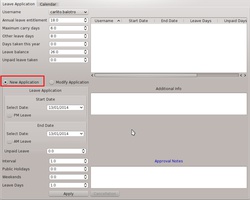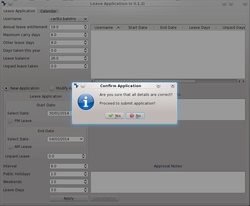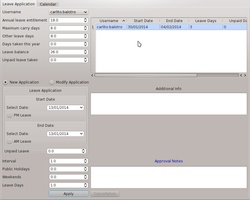Please be informed that this system is designed for 'Future Annual Leave'. If you are applying for Urgent Leave or Backdated Leave please inform the HR Department.
- To Apply for Leave, first select the 'New Application'
- Select the Start Date
- Select the End Date
- Optionally, enter notes in the Additional Info Box (example: "Going to relatives wedding")
-
Then click Apply.
See below image for sample illustration