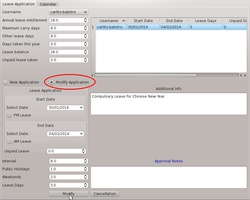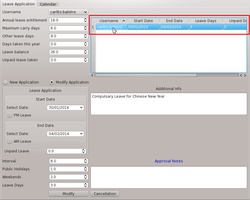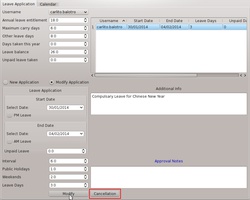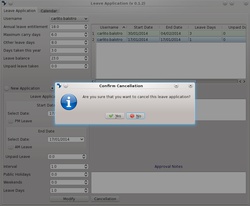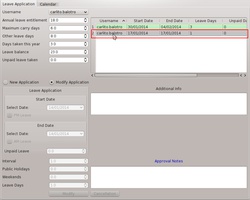Please be advised that in order to completely cancel your leave application, your approval Manager should approve the cancellation request you have submitted.
- To Cancel your Leave Application first select the 'Modify Application' button
- Then Select the leave application that you want to cancel from the table
- Select the 'Cancellation' button
-
Confirm the Cancellation by clicking the 'Yes' button.
See images below for sample illustration.