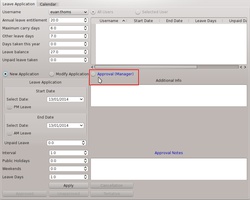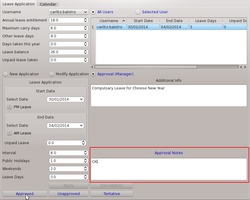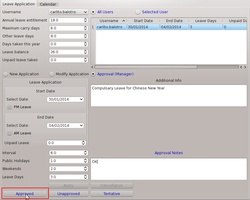Please be reminded that once you have approved the Leave Application of your staff you cannot cancel it. The person who applied for leave has to apply for cancellation. Once he or she has submitted the cancellation request, then you will be able to approve it. You will receive notification emails about the cancellation request.
If you are not sure about the Leave Application of your staff and you need more time to think about it, you may select Tentative. But make sure you come back to it and do the necessary approval or unapproval.
- To approve leave applications for your staff, first select 'Approval (Manager)' button.
- Select the user or employee on the table. You can filter by username or all users. Select an entry with a blue background which means the status is Submitted.
- Check the details of the leave application(Start/End Date & Additional Info box)
- If you want to make aprvoal notes, click the 'Approval Notes' button
- Once you have checked everything click the 'Approved button' and then select 'Yes'
-
Now the status of the leave application entry in the table will becomes 'Approved' and will have a green background.
See images below for sample illustration