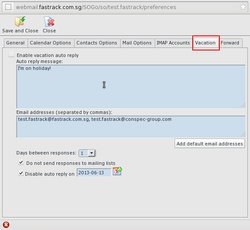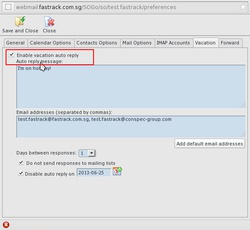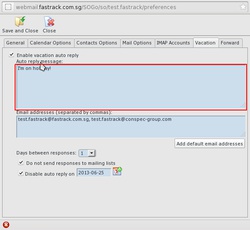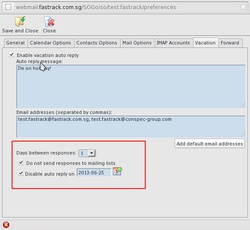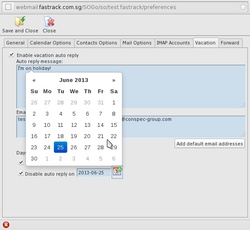To setup your vacation message, you need to open your internet browser (e.g. Firefox)
First open your internet browser and open the corporate webmail, Login with your username and password
Once you login, click the Preferences tab at the top of the page
General Tab will first appear and then select the 'Vacation' tab
Tick the box for 'Enable vacation auto reply'
Type your vacation message
Days between responses should be 1 and tick the box for Disable auto reply
And then select the date of your Return
Click Save and Close