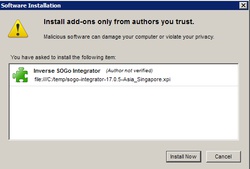Installing Thunderbird Add-ons
- From the Thunderbird main window, select Tools and click Add-ons
- Select Extensions and then remove any existing addons / extensions
-
After you have removed them, restart Thunderbird.
-
From the Thunderbird main window, select Tools and click Add-ons
- Click the Settings to install the SOGO add-ons
- Select the downloaded sogo-integrator-xx.x.x.xpi extension and install it.
- Click Restart Now to complete the installation
-
After Thunderbird is restarted, select Work Online. Thunderbird will automatically install the sogo connector and other extensions and restart itself automatically.
-
Select Work Online and a popup message will appear for the SOGO Calendar and Address Book password. Make sure to tick the box for "Use Password Manager to remember this password"