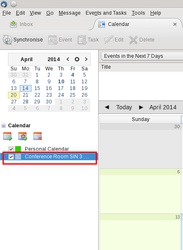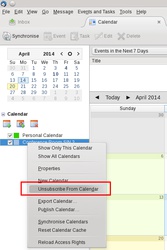How to Unsubscribe from a Calendar?
To unsubscribe from a calendar you are subscribed to in Thunderbird, follow these steps:
- Select the Calendar you want to unsubscribe from
- Right-click on the calendar you wish to unsubscribe from
- You will be prompted for confirmation