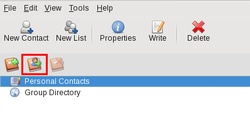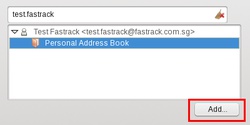How to Subscribe to a Shared Address Book?
- Go to your Address Book in Thunderbird and select the button "Subscribe to an Addressbook"
-
Either (i) Type the username of the shared address book owner. Or (ii) Type public for group shared address books (owned by the system as oposed to another user).
-
Select the Addressbook and click the Add button
- Once you have successfully subscribed to the Shared Address Book, it will appear in your Address Books' list.