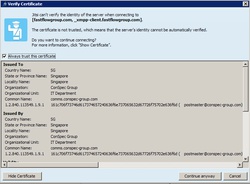Adding a New Account
- After you have installed Jitsi, You need to add new XMPP (Jabber) Account so you could start chatting with your colleagues.
- In the XMPP Account put your email credentials and Sign in.
- You may need to authorize the Certificates. If so, click Show Certificate
- Tick the box for "Always trust this certificate" and select Continue Anyway
- Once you have successfully verified or authorized the cerficate, the status of your account will become Online.