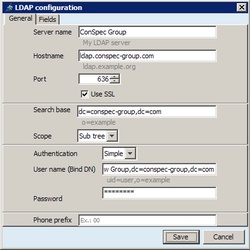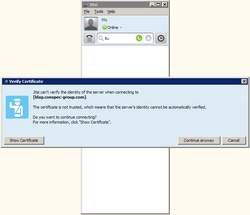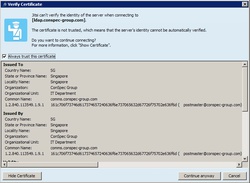Configuration for a LDAP Contacts Source
- Go to Tools and select Options
-
Under Options select Advanced
-
Under Advanced select Contact Sources and LDAP Configuration
- Click the + sign to add new LDAP Configuration and Enter the LDAP configuration:
- Select the Fields Tab and change the Mail field(s) to mail and then Save the ldap configurations.
- Just type any users in the Address Book space. If a popup message appears, verify and authenticate the certificate.
- Select Show Certificate and then tick the box for "Always trust this certificate." and Click "Continue Anyway"